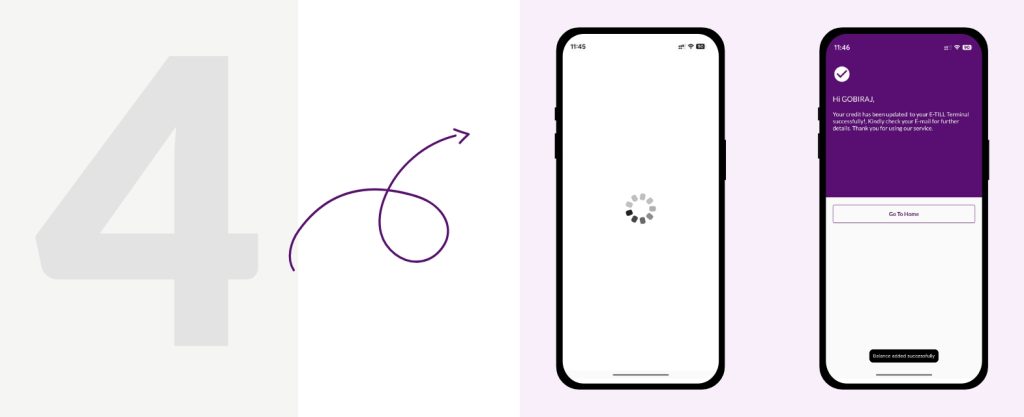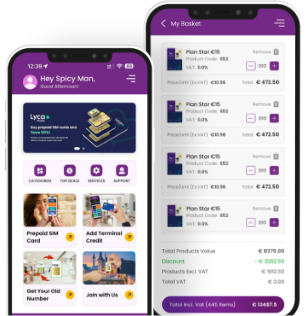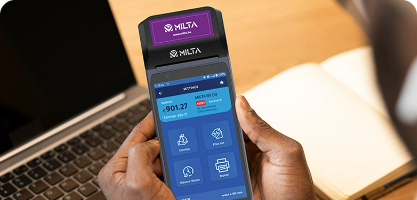The following steps will guide you through the process of recharging your terminal. Once your terminal is recharged, enjoy improving your business by expanding your customer base, and increasing your sales.
Step 1:
Enter the Terminal ID and tap on the SEARCH button. If you don’t know your Terminal ID, tap on the “i” icon. It will show you where to find it on the machine.
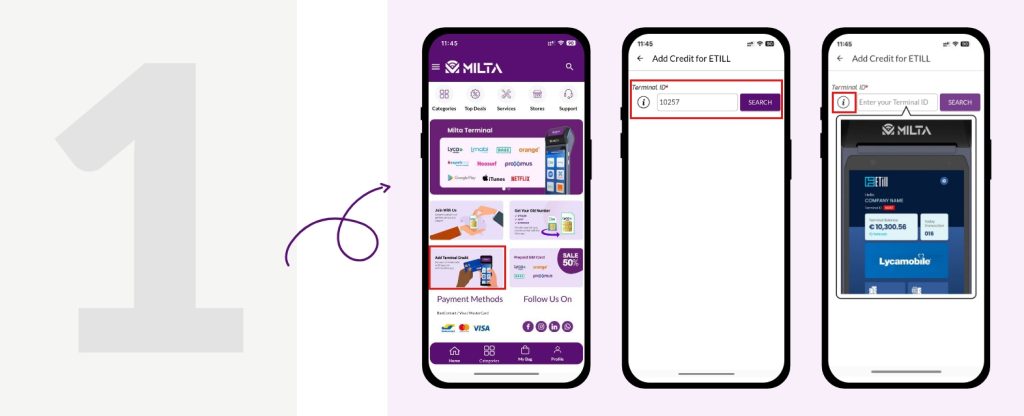
Step 2:
After clicking the Search button, you will see the name of your shop along with the Online Payment options.SEARCH button.
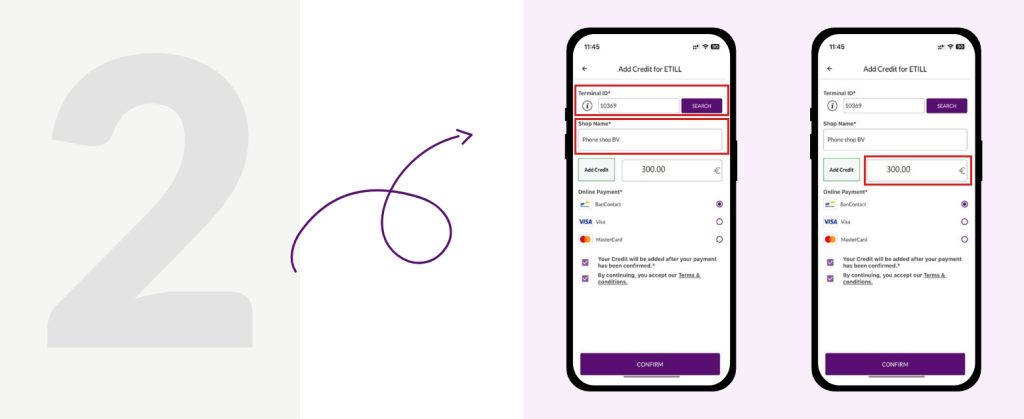
Note: Make sure that the name of your shop is displayed correctly in the Shop Name field.
Step 3:
To select the online payment method, tap on the radio button next to the payment method you want to use. Then, tap on the “Confirm” button.A secure payment window will open where you can enter your credit or debit card information and
complete the payment.
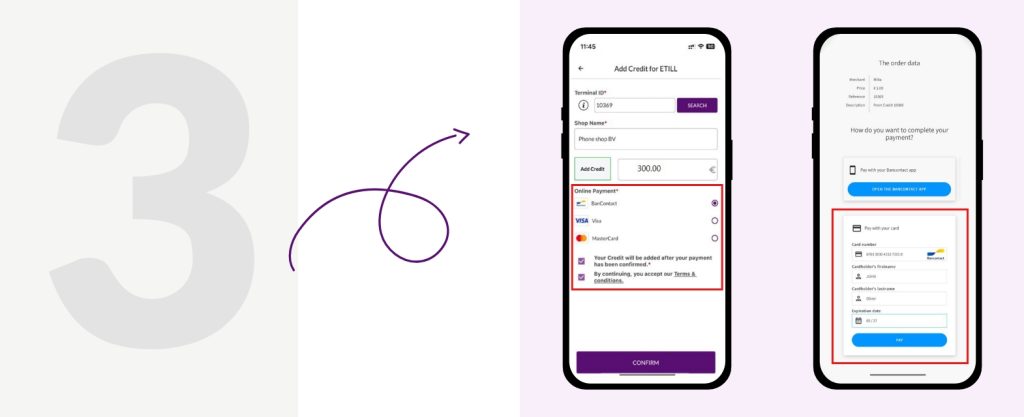
Step 4:
Don’t press back or reload while paying. Wait until the message “The Terminal Recharge is Successful” appears. If it doesn’t, you may need to start over.